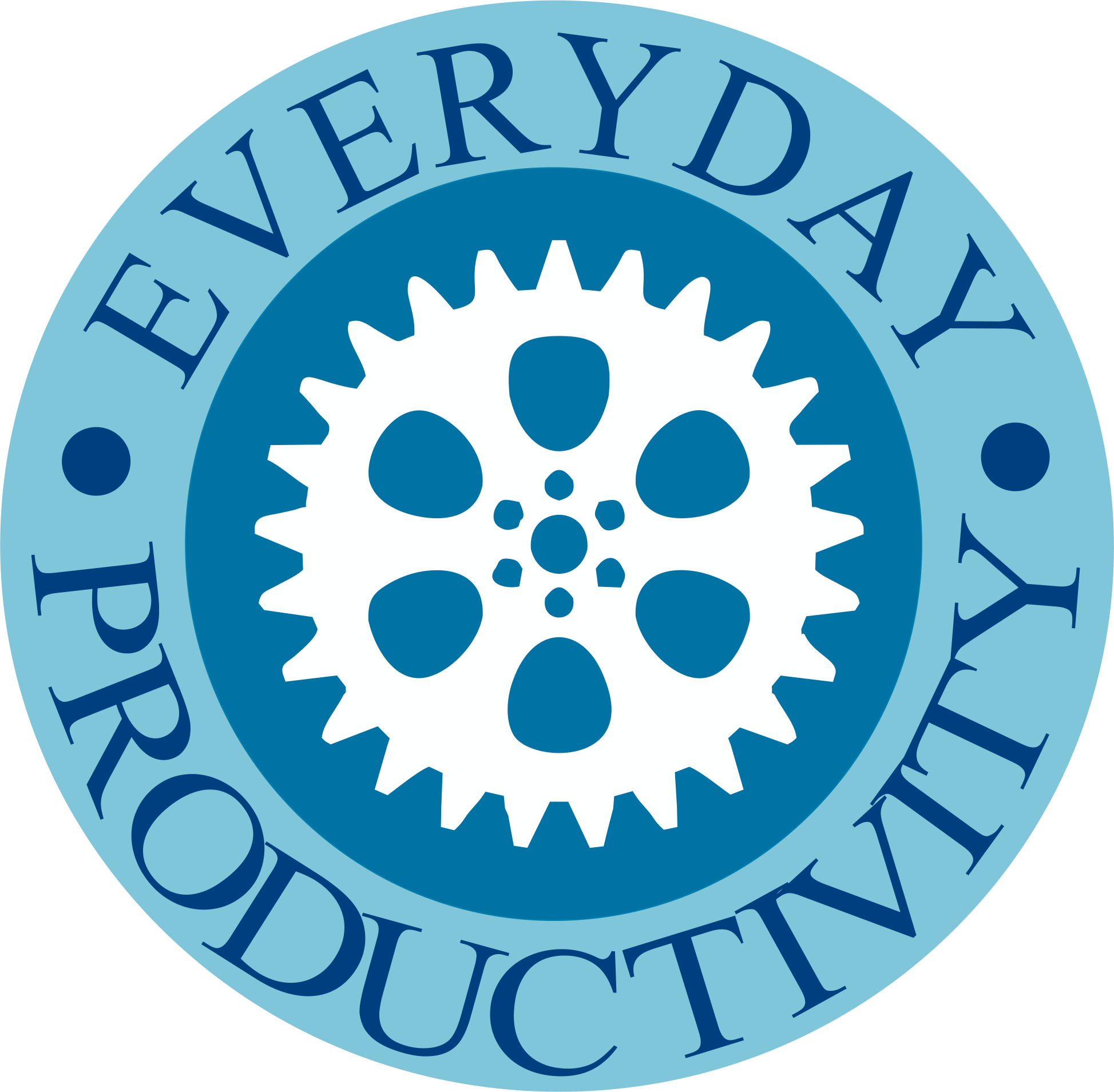Frequently Asked Questions
Answer all of your questions
Purchases & Refunds
We have three payment gateways i.e. Paypal,Paytm and Razorpay so you can select Paypal, Paytm and Razorpay options for your payment.In Razorpay,you will get net banking, debit/credit card,UPI.
First login to your account and then go to profile.In that you will get Orders option then go to order option. You will get all your order details.
If you want to get your refund then please contact us at info@everydayproductivity.com with your order id details. We will get back to you.
Making Courses
Step 1 :Click on Register button.
Step 2: Fill your information and please click on checkbox of "want to become an instructor" then click on sign up.
Step 1: Login with your registered account.
Step 2: Go to top-right corner and then you will get "Everydayproductivity"and then click on dashboard.
Step 1: Open your instructor dashboard.
Step 2: Go to "Learnpress" and then click on courses.In that click on add new courses.
Step 3: edit your Course title, content and create lessons,quiz and then click on submit for review button.
Note:admin will give approval then your course will be published.
If you have any queries then please contact us at- info@everydayproductivity.com